Pak Games : 9 Easy Steps to Deposit Funds
In the digital landscape of Pakistan’s online earning scene, one platform stands out as a beacon of opportunity and excitement Pak Games. Offering a plethora of engaging games and lucrative earning opportunities, Pak Games has become a go to destination for users looking to earn money while having fun. At the heart of this vibrant ecosystem lies the process of recharging an essential step that fuels the online earning journey for millions of our users across the country.
So, how exactly does one recharge in Pak Games, and what steps are involved? In this comprehensive guide, we’ll walk you through the process step by step, ensuring that you’re equipped with all the knowledge you need to power up your experience.
- Accessing the Pak Games Platform
The first step in the recharge process is accessing the Pak Games platform. Whether you prefer to use the website or the mobile app, simply launch the platform and log in to your account to get started. If you’re new to Pak Games, you’ll need to sign up for an account before proceeding.
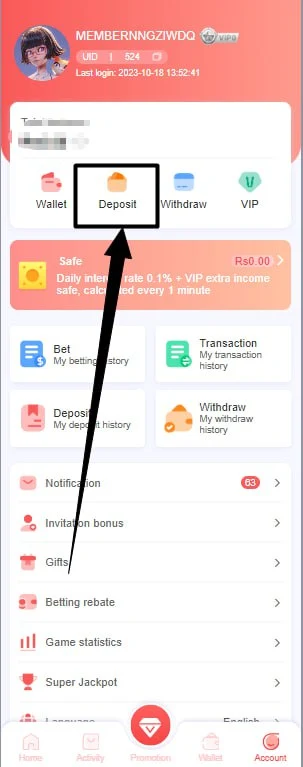
2. Navigating to the Deposit Section
can be found in the account menu or Wallet Menu, accessible after logging in to your Pak Games account. Once logged in, simply locate the account menu, typically represented by an icon or text in the top right corner of the screen, you will find the “Deposit” option, which directs you to the deposit section where you can proceed with adding funds to your account. This streamlined navigation ensures that users can easily access the deposit feature and seamlessly continue their online earning journey on Pak Games.
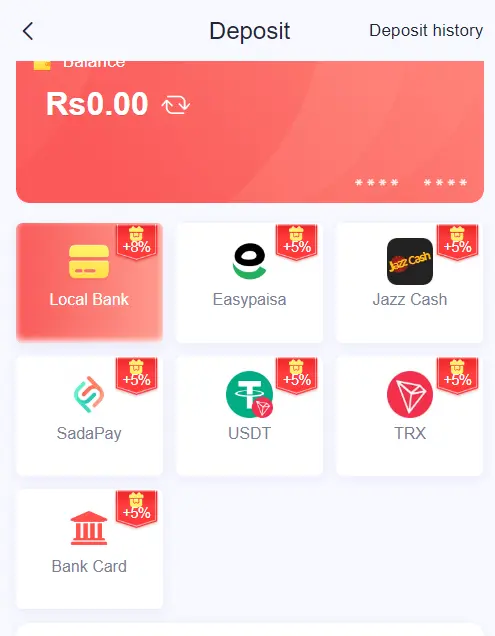
3. Selecting Your Recharge Method
is a crucial part of the process, offering various options to cater to different preferences and convenience levels. we ensures a seamless experience by providing an array of recharge methods, including local bank transfers, e-wallet options such as Easy Paisa, Jazz Cash, and Sada Pay, as well as cryptocurrency options like USDT (Tether) and TRX (Tron). Additionally, users can also opt for traditional bank card payments, ensuring flexibility and accessibility in adding funds to their account
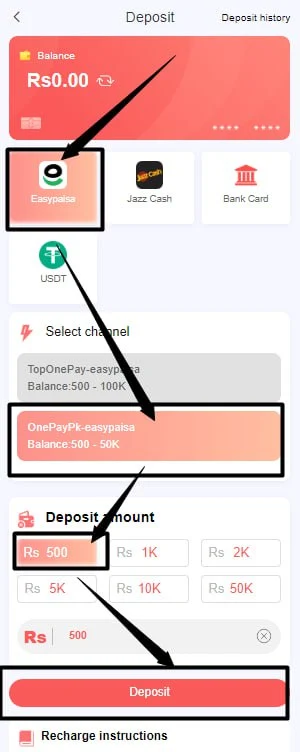
4. Entering the Recharge Amount
After selecting your preferred payment method, you’ll need to enter the recharge amount. This is the amount of money you wish to add to your account. Whether you’re looking to start small or go all-in, Pak Games allows you to recharge your account with any amount you choose. In this case we choose Easy Paisa as Example
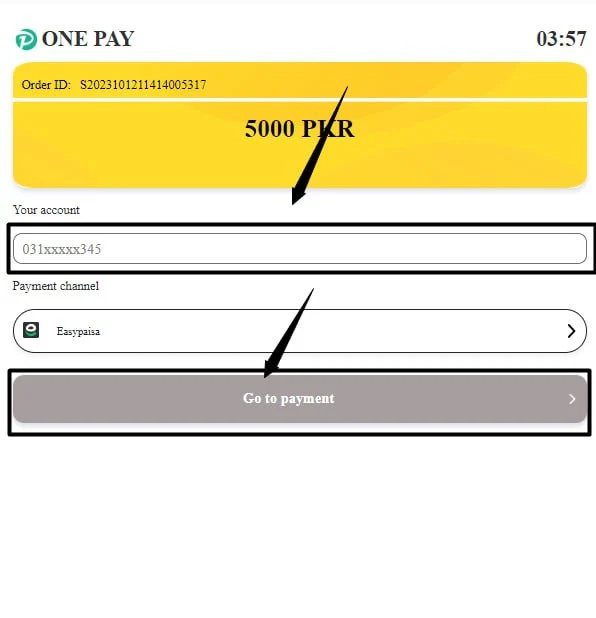
5. Entering the Easy Paisa Number
Enter your Easy Paisa number and follow the on-screen instructions to proceed with the Easy Paisa payment process.
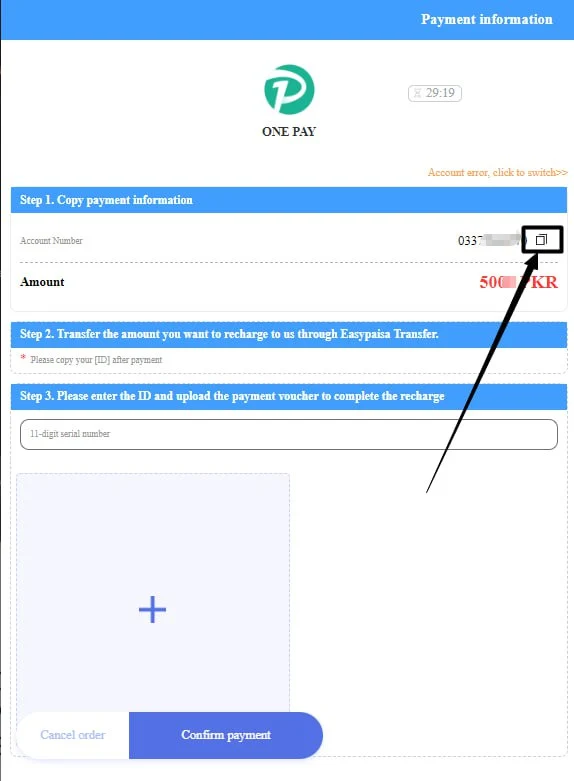
6. Copy The Easy Paisa Number
You can see the Easy Paisa number on this page. Copy that number, like in the picture, and paste it into your Easy Paisa account. Then, proceed to pay 500rs to activate your Pak Games account.
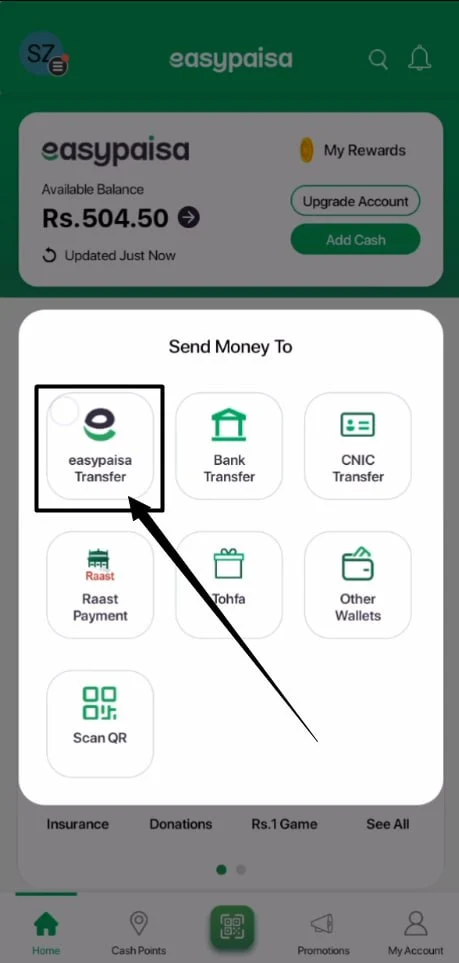
7. Proses The Payment Using EasyPaisa
After copying the account number in your Pak Games account, go to your Easy Paisa app or website. Click on the “Transfer” option and paste the copied number into the recipient field. Then, enter the amount of 500rs and proceed to complete the transfer to activate your account.
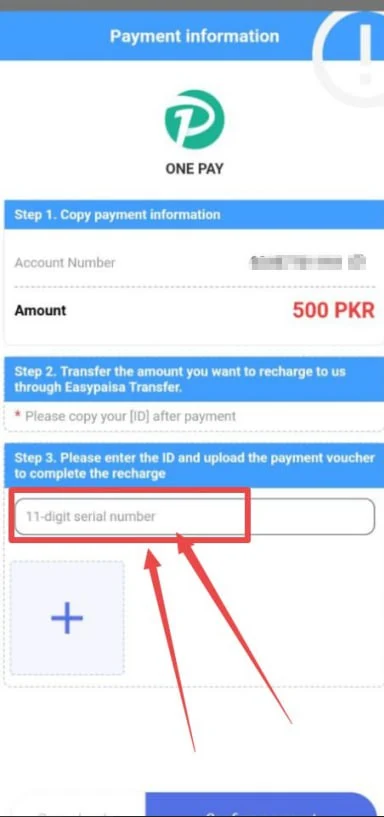
8. Paste The 11 Digit Number
once you have receipt you should copy the transaction ID from your receipt and paste it here
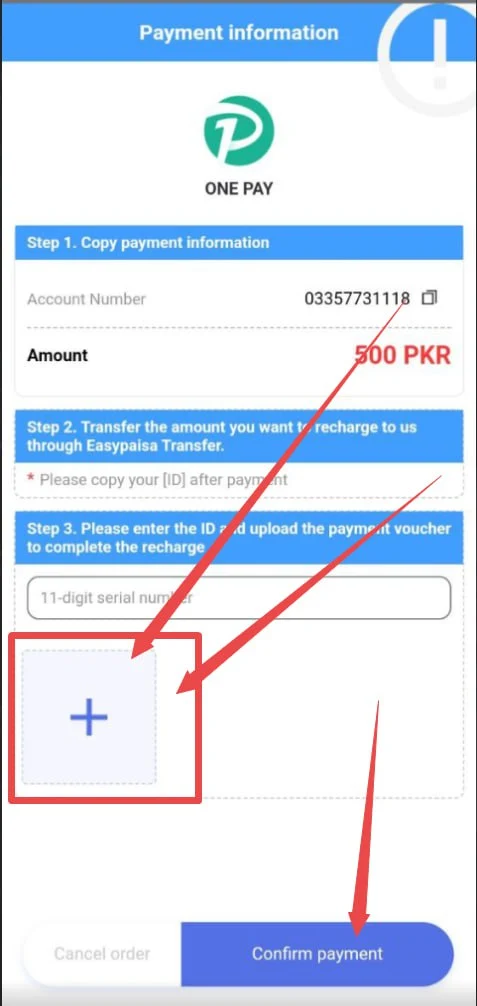
9. Confirm Payment
and you must put your receipt here and click confirm payment
Pak Games : 9 Easy Steps to Withdrawal Funds
In the realm of online earning platforms, Pak Games stands out as a beacon of opportunity for users across Pakistan. With its diverse range of games and lucrative earning potential, Pak Games has become a go to destination for individuals looking to supplement their income from the comfort of their homes. One of the most critical aspects of the Pak Games experience is the ability to withdraw earnings a process that, when mastered, unlocks the full potential of online earning in Pakistan.
- Log in to Your Pak Games Account
To initiate the withdrawal process, begin by logging in to your Pak Games account using your credentials. Whether you prefer to access Pak Games through the website or the mobile app, ensure that you have logged in to your account before proceeding.
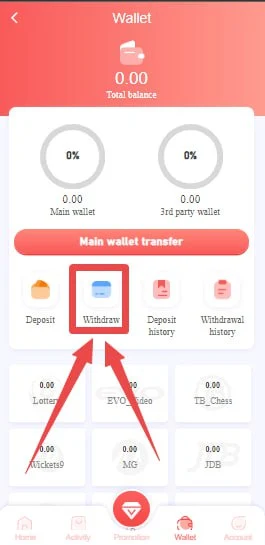
2. Navigate to the Withdrawal Section
Once logged in, navigate to the withdrawal section of the Pak Games platform. This section is typically located within the account settings or payment options menu. Look for the “Withdrawal” or “Cash Out” option to proceed to the next step.

3. Choose Your Preferred Withdrawal Method
Select Your Preferred Withdrawal Method from the various options provided by Pak Games, ensuring you choose the one that aligns best with your preferences and needs. Whether you opt for the convenience of e-wallets, allowing for seamless transactions and quick access to your earnings, or prefer the stability and versatility of USDT (Tether), each method offers its own set of advantages. Take the time to consider factors such as processing times, fees, and accessibility when making your decision, ensuring that you have a smooth and efficient withdrawal experience.

4. Enter the Withdrawal Amount
After selecting your preferred withdrawal method, you’ll need to enter the amount you wish to withdraw from your Pak Games account. This can be the total balance available for withdrawal or a specific amount you’d like to cash out. Ensure that you enter the correct amount before proceeding to the next step.
5. Review Withdrawal Details Before finalizing the withdrawal request
take a moment to review the withdrawal details carefully. Double-check the withdrawal amount, selected withdrawal method, and any associated fees or processing times. This ensures that you have all the necessary information before proceeding.
6. Confirm Withdrawal Request
Once you are satisfied with the withdrawal details, confirm your withdrawal request through the Pak Games platform. This typically involves clicking on a “Confirm” or “Submit” button to initiate the withdrawal process. Depending on the chosen withdrawal method, additional verification steps may be required.
7. Await Processing After confirming your withdrawal request
sit back and await processing by the Pak Games team. Withdrawal processing times may vary depending on factors such as the chosen withdrawal method and any associated verification processes. Be patient during this time, and avoid making any changes to the withdrawal request.
8. Receive Withdrawal Confirmation Once your withdrawal request has been processed
successfully, you will receive a confirmation notification from Pak Games. This notification may come in the form of an email, SMS, or push notification, depending on your notification preferences. Review the confirmation details to ensure that the withdrawal has been completed successfully.
9. Enjoy Your Earnings With your withdrawal successfully processed, you can now enjoy your earnings from Pak Games. Whether you choose to reinvest your earnings in additional gameplay or cash them out for personal use, the choice is yours. Continue to explore the exciting earning opportunities available on Pak Games and maximize your online earning potential in Pakistan.
In conclusion, mastering withdrawals on Pak Games is a straightforward process that empowers users to access their earnings quickly and efficiently. By following these nine easy steps, you can navigate the withdrawal process with confidence and unlock the full potential of online earning in Pakistan through Pak Games.